Throughout the Self-Service tool, consistent statuses are used to describe the current situation of the patent.
Understanding Patent Statuses
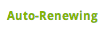
Patent renewal fees will automatically be paid using your selected bank account. You will be alerted before any payments are taken.

The patent will not be renewed because you do not have an active payment method.
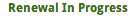
Payment has been taken and the renewal is underway. There can be a number of steps involved in renewal so it can take a number of days or weeks. Payment is taken far enough in advance for a normal renewal process to be completed before the due date. View it’s status in the Order History (via the My Account menu).

The date payment would automatically be taken has passed. To renew this patent, you must request expedited renewal using the ![]() button. Note that there may be patent office penalty late fees to pay. If these apply, they are already included in the renewal price quoted.
button. Note that there may be patent office penalty late fees to pay. If these apply, they are already included in the renewal price quoted.

The patent can no longer be renewed through the Self-Service tool as it is either too close to or past the final date for making a patent maintenance fee payment (even with additional expediting and patent office imposed late fees). If you required help, contact customer care.

You have saved an incomplete patent. More information is required in order to calculate the renewal fee and dates. You can complete the patent data yourself using the![]() button, or you can request paid help from the RenewalsDesk team, using the
button, or you can request paid help from the RenewalsDesk team, using the ![]() button.
button.

Patent has been renewed for the final time for it’s normal lifespan and cannot be renewed again through the Self-Service tool.

Patent cannot be renewed.
